If you are on this page then you are probably a BizTalk developer looking for a way for BTDF to be installed on Visual Studio 2019 to package your BizTalk Applications in BizTalk 2020.
Since Thomas Abraham is still developing the official BTDF and its VS extension for 2019 Milen Koychev and Bastien Mosenthin from Datapassion.de have developed a workaround with steps included in here.
When I followed the steps I have encountered some challenges during my build so you may encounter them too. Unfortunately I have not recorded the errors due to time constraints (I will redo the whole thing and get the proper error messages and update this blog), but here is a screenshot of the my references in the end. I ended up replacing Microsoft.VisualStudio.Shell.10.0 to Microsoft.VisualStudio.Shell.15.0 and adding Microsoft.VisualStudio.Interop.15.3.DesignTime in addition to the Microsoft.VisualStudio.Shell.Interop.15.0.DesignTime that Milen and Bastien advised to install.
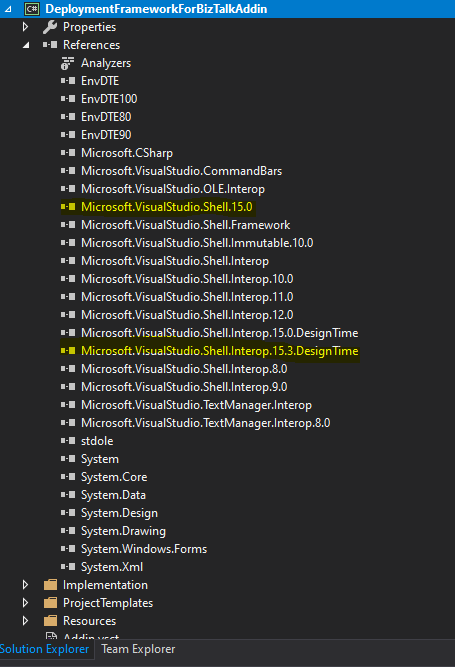
And then just before you build make sure you add Prerequisites in your manifest file! (I just put .NET for mines for 2012, 2013, 2015,2019) and then build.

Finally, I had an issue with installing the extension after the successful build which Bastien pointed out to me that I overlooked the comma on the Install targets! 😀
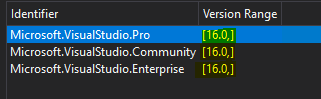
Here is the end result! So I would like to thank Milen Koychev and Bastien Mosenthin from Datapassion.de for the awesome workaround they provided!
